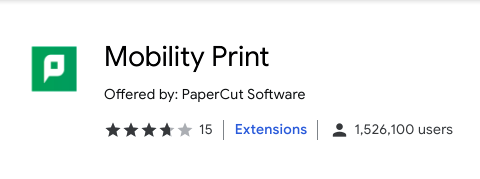With the coming of the Winter 2019 semester, Transylvania University unveiled a new printing system on campus. Coming out after the close of the Fall 2018 semester, the new system, called Mobility Print, is similar to the old one in that it relies on the same printing website that was previously used. However, it now requires a plugin to send things to print directly from the document before going to the website to send off prints.
To get a feel for how the student body felt about this new change, many students around campus have been asked for their general opinion on the printing system, and if they had any qualms with it. Among those interviewed, the consensus was generally the same: the new printing system is overly complex.
“On one hand, you no longer have to upload stuff to the website, but on the other hand you still have to use the website to release it to print,” said first-year student Sabrina Kostenbader. She adds that “it was a little confusing at first.”
Senior Scott Southall said, “It seems like more steps were placed into the new system. I had to go to my document and then print instead of just uploading. It became more confusing for sure.”
The new system is reportedly confusing to the degree that some students are only just recently figuring out how to use it as of this article, several weeks into the semester. “I haven’t had enough time to figure out the kinks, the information on its change wasn’t properly disseminated because I didn’t know what was going on,” said Murray Harwich, a junior. When asked if he had difficulty getting the system to work, he commented that he “tried in the writing center with a faculty member, but couldn’t get it to work, so I had to take it to the IT Desk.”
An interesting thing to note is that there are an alleged number of technical difficulties with the new system outside of the complication with the new steps. When the Rambler emailed the IT Help Desk to ask about these alleged difficulties, the Help Desk didn’t respond.
First-year Rhianna Culp described her experience like this: “If it printed directly from your computer to the printer that’d be easier, but you still need to use the website and download a plugin that doesn’t work half the time,” said Culp. She also commented, “I couldn’t get it to work on my other computer, which makes me wonder if you could only have one device registered. I contacted IT but they haven’t gotten back to me after four days.”
Interestingly, some students, such as Dalton Teegarden, a first-year, haven’t had to use the new system at all and are still using the previous iteration.
To help students navigate the new way of printing on Campus, the IT department has put out a set of instructions on how to set up the new Mobility Print system.